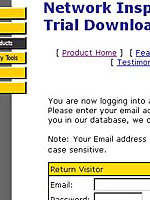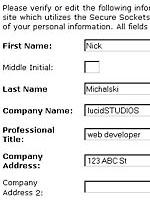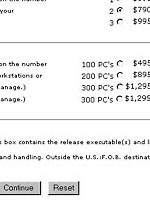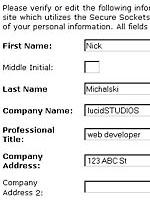
(click image to zoom) |
Capturing information about the person and the organization's network meant a form to fill out and a short
survey about the network. The user is asked for information such as company name, email address, etc. and
the survey consists of questions such as "How many workstations are in your organization?" Also, if a
person downloads the trial version, after the trial period, Fluke can contact the person to inquire about
license purchasing, and based on the network information that the person provided, the Fluke representative
would have a good idea of the number of licenses that the person might want.
If the person in downloading the trial version, this is the end of the road and that is left is to download the
the software. If the person returns to purchase licenses for NI, the information that they entered the
first time will be recalled based on the person's email address that is used to login to the site. That
way, the person will not have to spend the time to fill out the form and survey a second time. However, the
person is able to update the information if there have been changes.
|
|